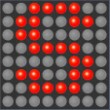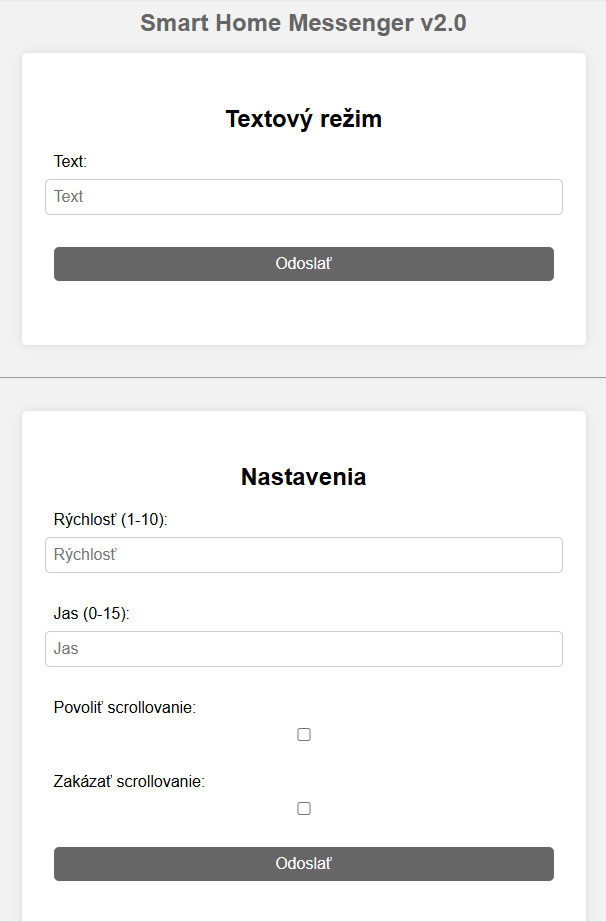Integrácia do Home Assistant
configuration.yaml:
rest_command:
send_to_display:
url: "http://192.168.1.220/?message={{ message | urlencode }}&brightness={{ brightness | urlencode }}&scrolling={{ scrolling | urlencode }}&speed={{ speed | urlencode }}"
method: GET
send_info_to_display:url: "http://192.168.1.220/?message=+(i)+"method: GET
Príklad odoslania teploty v automatizácií:
service: rest_command.send_to_display
data:
message: Teplota vonku {{ states('sensor.netatmo_vonku_temperature') }} °C
brightnes: 0
scrolling: 1
speed: 6
time: 0Pre spustenie odoslania teploty môžete nastaviť napríklad pri zmene teploty aktivuj automatizáciu.Lokálne hodiny odosielané každú minútu v automatizácií:data:message: "{{ states('sensor.time') }}"brightness: 15scrolling: 0action: rest_command.send_to_smart_displayPríklad odoslania každú hodinu kto má meniny v automatizácií:alias: Meninydescription: ""trigger:- platform: time_patternseconds: "1"minutes: "0"condition: []action:- service: rest_command.send_info_to_displaydata: {}- delay:hours: 0minutes: 0seconds: 2milliseconds: 0- service: rest_command.send_to_smart_displaydata:message: Dnes ma meniny {{ states('sensor.nameday_sk') }}scrolling: 1- delay:hours: 0minutes: 0seconds: 3milliseconds: 0- service: rest_command.send_time_to_displaymetadata: {}data: {}mode: singleParametre príkazov:message = zobrazí ľubovoľný textbrightnes = jas hodnota 0 až 15 od najnižšieho po najvyšší jasscrolling = 1 text roluje, 0 stojíspeed = rýchlosť rolovania od 1 najpomalšie po 10 najrýchlejšieukážka webového rozhrania: